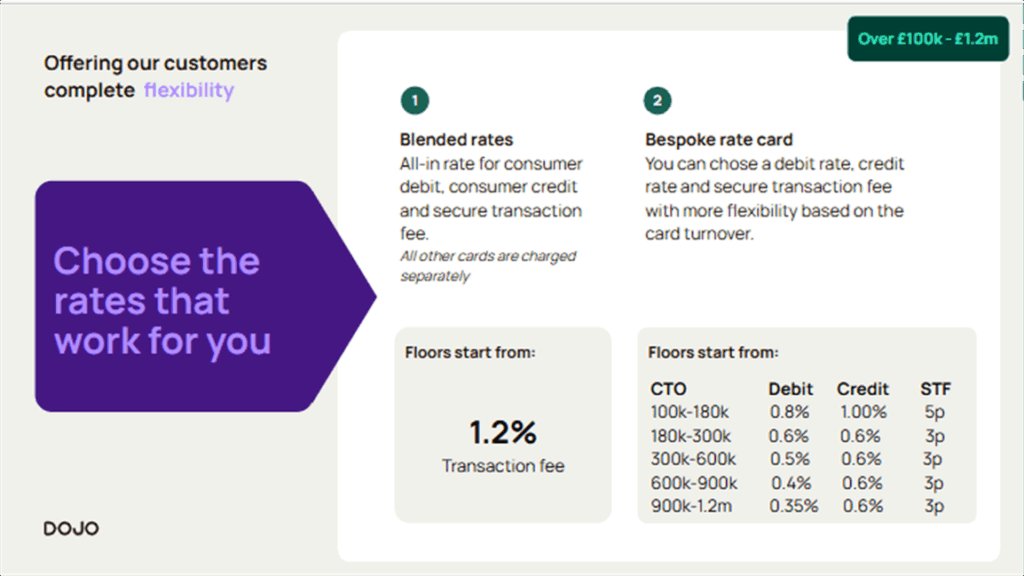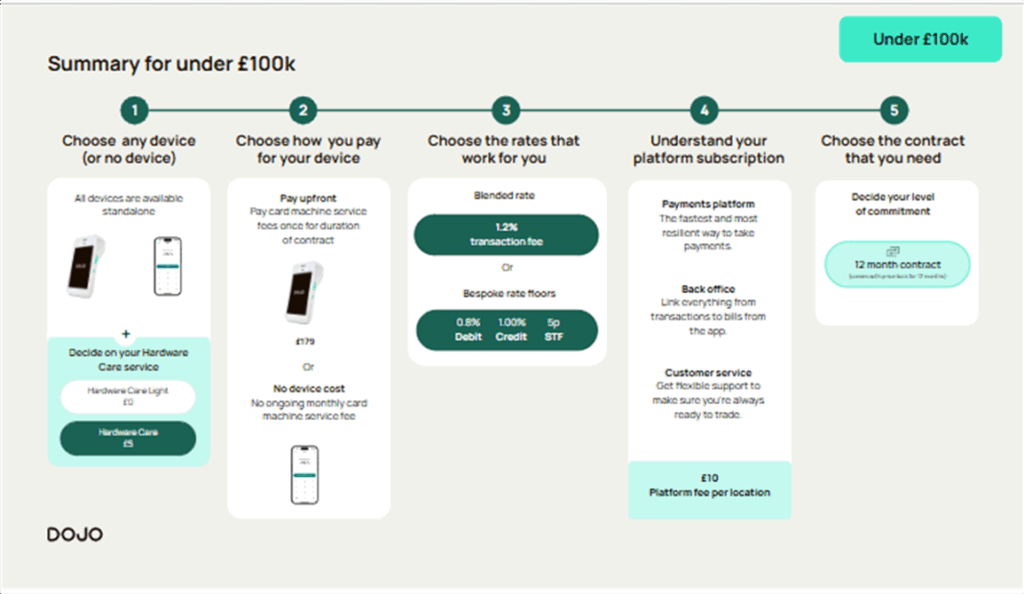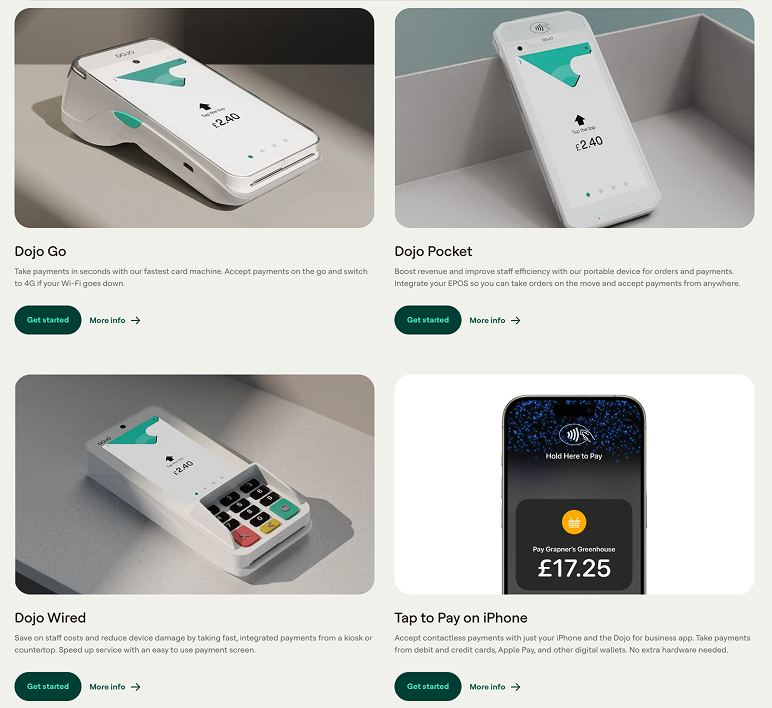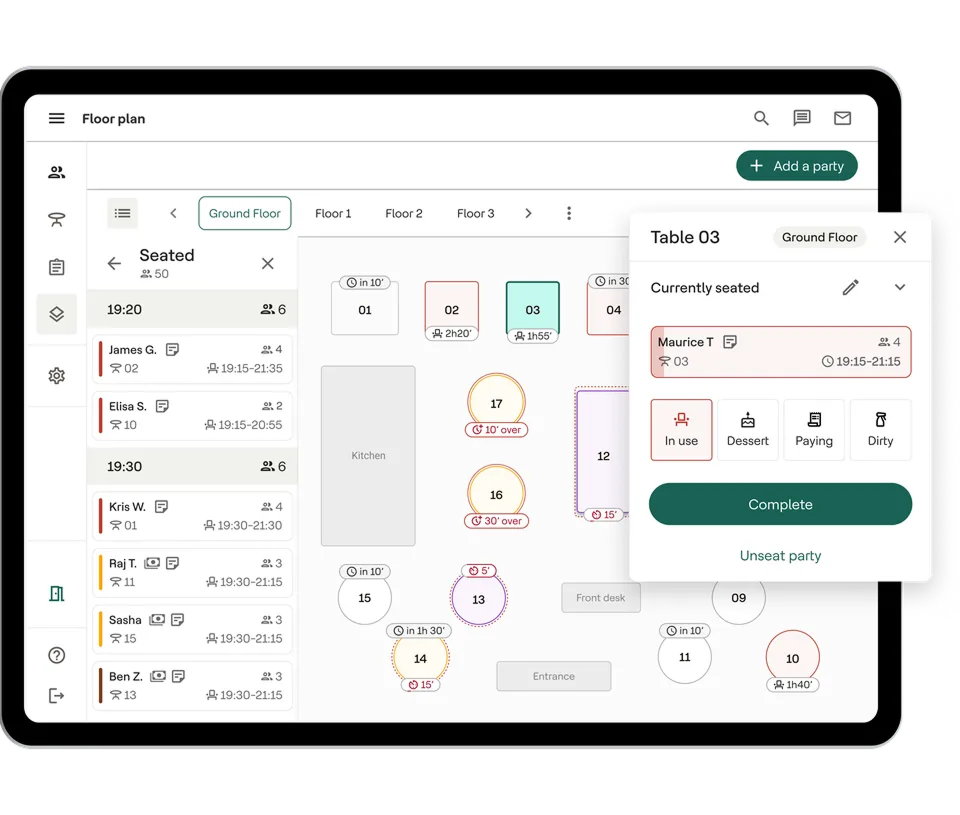Dojo – Should You Join the UK’s #1 Payments Provider?

Choosing the right payment provider is critical to your business’s profitability, customer experience, and overall cash flow. Dojo, a rapidly growing payments provider backed by Paymentsense, claims to be the UK’s #1 payments provider. But does it truly deserve that title? In this comprehensive Dojo Payments Review, we’ll cover fees, features, and comparisons with major competitors like SumUp and Square, helping you decide if Dojo is the right fit for your business.
Who is Dojo?
Dojo has rapidly grown in popularity across the UK, particularly in busy areas such as London, where it’s common to see Dojo terminals in restaurants, cafés, salons, and retail establishments. Backed by Paymentsense, Dojo’s main selling points include next-day payouts available seven days a week, UK-based customer support, and sleek, modern payment terminals.
Their proposition is simple: help serious businesses manage their payments quickly, securely, and efficiently.
Think of it as SumUp, but for serious businesses — let’s see if that’s true.
Who Should Consider Using Dojo?
Dojo primarily caters to established businesses processing high volumes of card payments each month. It’s particularly suitable for full-service restaurants, quick-service restaurants, busy cafés, bars, and high-traffic retail stores. If your business regularly processes substantial monthly card transactions, values rapid payouts, and seeks minimal technical disruptions, Dojo may be a good match.
Dojo Fees and Pricing – What Does it Really Cost?
Dojo doesn’t openly publish its pricing, requiring potential customers to engage directly with their sales team. We’ve done this exercise and here’s what you need to know:
The terminal rental can vary depending on your choice of contract. Typically, a 12-month contract costs around £15 per month per device, while a flexible rolling contract is slightly more expensive at £20 per month. Alternatively, you can purchase the terminal outright for a one-time fee of £179.
There’s also a monthly platform fee of £10 per location, which covers access to reporting, customer support, and daily payout functionality. Additionally, an optional hardware care service is available for £5 a month, though basic cover comes included at no extra cost.
Transaction fees with Dojo are competitive, particularly for businesses processing higher card turnover. Merchants processing less than £100,000 annually typically face a flat rate of around 1.2%. Larger businesses benefit from reduced rates, starting from 0.8% for debit and 1.0% for credit cards, going as low as 0.35% for very high-volume users (over £900k annually). However, there is also a secure transaction fee (STF) of 3–5p per transaction, which can significantly impact businesses with low-value transactions.
For very small businesses processing under £4,000 monthly, Dojo offers a simpler solution: a flat monthly fee of £39.99, covering all transactions up to that limit, and a 1% charge for transactions exceeding £4,000.
Are Dojo’s Transaction Fees Competitive?
Let’s take a practical example to illustrate this clearly. Imagine you run a café processing around £10,000 monthly with an average transaction of £35, equating to roughly 286 transactions each month.
Transaction Fees Only:
| Provider | Monthly Turnover | Transaction Rate | STF per Transaction | Total Transaction Fees |
| SumUp | £10,000 | 1.69% | £0 | £169.00 |
| Dojo | £10,000 | 1.2% | £0.05 | £134.30 |
In this scenario, Dojo is initially cheaper by approximately £35.
Adding Platform Fees:
| Provider | Transaction Fees | Platform Fee | Total |
| SumUp | £169.00 | £0 | £169.00 |
| Dojo | £134.30 | £10 | £144.30 |
Even after adding Dojo’s £10 monthly platform fee, it remains cheaper by about £25 compared to SumUp.
Including Terminal Rental:
| Provider | Transaction Fees | Platform Fee | Terminal Rental | Total Monthly Cost |
| SumUp | £169.00 | £0 | £0 (one-off £39) | £169.00 |
| Dojo | £134.30 | £10 | £15 | £159.30 |
Including the terminal rental, Dojo is still slightly cheaper. However, the savings become less significant.
Overall Comparison:
While Dojo does come out cheaper in this specific scenario, the savings compared to SumUp are relatively minor. SumUp’s main advantage is flexibility, offering no monthly fees or contractual commitments. This flexibility can be highly beneficial for businesses that prefer freedom over minor cost savings. Therefore, the choice between Dojo and SumUp largely depends on your specific needs—whether you value predictable cost savings or flexible terms.
Dojo Card Machines
Dojo offers a range of card machines designed to suit different business environments:
- Dojo Go is their most popular portable terminal. It’s a sleek Android device with a touchscreen, built-in receipt printer, Wi-Fi and 4G connectivity—perfect for restaurants, cafés, or retail counters.
- Dojo Pocket combines order-taking and payment in a single handheld device. It’s ideal for table service businesses like full-service restaurants or salons where mobility and speed are key.
- Dojo Wired is a countertop terminal that connects via Ethernet, best suited for fixed locations like hotel receptions or retail checkout points.
- Tap to Pay on iPhone is Dojo’s latest innovation, turning your iPhone into a contactless card reader—no extra hardware required.
All terminals are managed via the same platform, giving you access to real-time reporting and seamless EPOS integrations, whether you use one terminal or multiple across several locations.
Setup and Ease of Use
Dojo terminals are designed for simplicity and ease of use. Each device is a modern Android terminal featuring touchscreen technology, integrated Wi-Fi, and built-in 4G connectivity. The initial setup is straightforward, completed remotely in less than five minutes, requiring no specialist technical skills. It integrates seamlessly with most existing EPOS systems, simplifying your checkout process.
Payout Speed and Accepted Cards
One of Dojo’s standout features is the speed of payouts. Funds are available in your account by the next morning, every day—including weekends and bank holidays. This makes Dojo particularly attractive for businesses needing regular, predictable cash flow. All major payment methods, including Visa, Mastercard, Maestro, American Express, Apple Pay, and Google Pay, are accepted without additional surcharges.
How Does Dojo Compare to SumUp and Square?
Dojo offers a competitive service, especially in comparison to popular alternatives like SumUp and Square. SumUp and Square are known for their ease of use, affordability for smaller businesses, and no-contract flexibility.
SumUp charges a flat 1.69% transaction fee with no monthly or contractual commitments. Square charges slightly higher at 1.75%, also without a monthly fee. Both companies offer integrated solutions, including POS systems and online payments, making them suitable for smaller businesses or startups seeking simplicity and flexibility.
In contrast, Dojo provides lower transaction fees at higher volumes but does require a monthly fee and at least an initial 12-month commitment. Dojo’s biggest advantages include faster payouts and comprehensive customer support, available seven days a week. Unlike SumUp or Square, Dojo does not lock you into their own software ecosystem, allowing more flexibility in integrating third-party EPOS systems.
Dojo Hidden Costs You Should Know
Dojo maintains transparency overall, but a few costs deserve attention. Refunds incur a 50p fee, unusual among payment providers. The fixed Secure Transaction Fee (STF) of 3–5p per transaction can significantly affect businesses with smaller transactions. Terminal rental can become costly if your business does not process substantial volumes, and there is an initial 12-month contract to consider.
Switching to Dojo From Another Provider
If you’re stuck in a contract with another provider, Dojo can ease the transition by covering cancellation fees up to £500 for businesses with annual turnovers below £180,000, and up to £3,000 for larger businesses exceeding this turnover.
Remote Payments
Dojo also supports remote payment options, including Payment Links and QR code payments. Payment Links allow businesses to send secure, custom payment requests via email, SMS, or messaging apps—ideal for deposits, remote orders, or phone bookings. QR code payments enable contactless, in-person transactions without the need for a terminal, which can be convenient in quick-service or outdoor environments.
That said, remote payments are not Dojo’s core strength. If your business is primarily online or e-commerce-based, platforms like Stripe, Square, or even Shopify Payments will likely offer more advanced features—such as full online checkout, product catalogues, inventory sync, and subscription billing. Dojo’s remote payment tools are great add-ons, but not a replacement for a true e-commerce solution.
Additional Products from Dojo
In addition to its core payment solutions, Dojo has expanded its offerings to support businesses more comprehensively.
Dojo Bookings is their integrated booking solution designed for service-based businesses like salons, restaurants, dental practices, and wellness clinics. For £15 per month (with the first month free as a trial), businesses can streamline their appointment scheduling, manage bookings efficiently, and offer customers a smooth online booking experience. The system seamlessly integrates with Dojo payments, allowing customers to reserve appointments and pay upfront or on-site, significantly improving cash flow management and customer satisfaction.
Dojo also provides Business Funding options, designed specifically to support businesses needing short-term financial flexibility. Rather than offering traditional loans, Dojo provides cash advances based on your historical card turnover. You receive funding quickly, with repayments automatically deducted from future card sales—an attractive option for businesses that experience fluctuating cash flows. Rates and eligibility are tailored to your business’s revenue and history, requiring direct negotiation with a Dojo representative.
Finally, Dojo’s commitment to flexibility extends to their EPOS integrations. Unlike competitors like Square and SumUp, which strongly encourage using their proprietary POS systems, Dojo allows you to choose from a wide range of third-party EPOS providers such as Lightspeed, Tevalis, and Epos Now. This freedom means you’re not locked into a single ecosystem, letting you build the technology stack that best fits your business.
Customer Support
Dojo’s customer support is another significant advantage. They offer UK-based support seven days a week, including weekends and holidays. Technical support is available daily from 8 am to 11 pm, while account support operates Monday to Friday from 8 am to 6 pm. This extensive coverage ensures minimal downtime and reliable assistance whenever required.
What Do Users Say?
Customer reviews on platforms like Trustpilot (4.7/5 rating) generally praise Dojo’s quick payouts, exceptional customer support, and reliable terminals. However, some users have reported slower terminal startup times and dissatisfaction with refund fees.
Final Verdict – Should You Join Dojo?
Whether Dojo is right for you depends significantly on your business profile, transaction volume, and specific operational needs.
If your business processes relatively low volumes of card transactions or you’re just starting out, providers like SumUp are likely a better fit. SumUp offers straightforward pricing without monthly fees or long-term contracts, providing ultimate flexibility and simplicity—perfect for small businesses, pop-up shops, market traders, or anyone who values ease of setup and no ongoing commitments.
If you’re currently using the full ecosystem provided by SumUp or Square, including their integrated POS systems, staying within these ecosystems may make practical sense. Both offer tightly integrated software solutions, simplifying inventory management, invoicing, and reporting. In this case, consider directly negotiating with your current provider to secure better transaction rates, particularly if your turnover is steadily increasing.
However, if your business is a busy restaurant, café, salon, or retail store with significant card turnover—typically above a few thousand pounds per month—Dojo becomes an appealing choice. Dojo’s standout features include next-day payouts available every day, exceptional UK-based customer support available seven days a week, and sleek, reliable terminals that integrate seamlessly with your existing EPOS system.
Moreover, Dojo provides additional services like integrated booking tools (Dojo Bookings), tailored business funding based on your card turnover, and the freedom to choose from a range of third-party EPOS systems, making it a flexible yet comprehensive solution for growing or established businesses.
Nevertheless, it’s essential to approach negotiations with caution. Dojo’s initial offer may not represent their best possible terms, and there’s typically considerable flexibility to negotiate fees, rates, and even contract terms. Always request detailed quotes, compare multiple providers, and push back on pricing to ensure you’re getting the most competitive deal.
In summary:
- Low-volume or new businesses: Consider SumUp for flexibility and simplicity.
- Happy with an integrated ecosystem: Stay with Square or SumUp, but negotiate better rates.
- High-volume businesses needing reliability and fast payouts: Dojo is a very strong choice—just ensure you negotiate firmly to achieve the best possible terms.